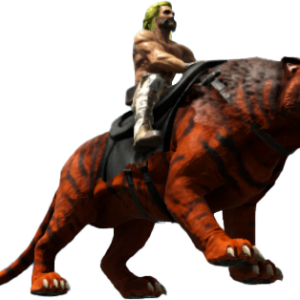There's Patreon...and then there's the ARKstuff Store. Both give you rewards but these rewards are things that you can't get from Patreon. ARKstuff Store gives you the opportunity to score some loot and it helps us grow the community and keep the servers online! The ARKstuff Store is directly linked to our PayPal Business account, so it is secure. Once you buy something, we will be notified immediately and we will get you your rewards! Thank you for playing on ARKstuff!
PVE Items
PVE PURCHASES
Once you have completed a purchase, an admin will be dispatched to fill your order at the Rewards Center located on the map you specified at checkout. You will have a locker at this Rewards Center that has your name on it and it will be locked with the PIN code you specified. Rewards Center locations are listed below
XBOX/Windows 10 PVE
| Map | Coordinates | Name of Facility | Tek Teleporter Available |
|---|---|---|---|
| Aberration | 49, 26 | Jack's Place | Yes |
| Extinction | 51.0, 63.7 | ARKstuff Rewards Center | Yes |
| Genesis I | 15.1, 44.4 or Ocean NW | Patreon Prison | Yes |
| Ragnarok | 70, 52 | Patreon Rewards Center | Yes |
| Scorched Earth | 46, 51 | ARKstuff Rewards Center | Yes |
| The Center | 45, 58 | ARKstuff Rewards Center | Yes |
| The Island | 80, 29 | ARKstuff Rewards Center | Yes |
| Valguero | 69.5, 72 | Patreon Castle | Yes |